
Welcome to the October 2018 issue of the Digital Technologies in focus newsletter.
While I met school leaders and teachers from most of the DTiF schools last year at the introductory workshops, there were some whom I hadn’t met face to face. There were also teachers who just recently joined the project. Over the last few months, I’ve been travelling quite a bit to participate in school visits and professional learning to meet more DTiF participants. Here’s a quick summary of my travels:
-
Sydney–Mildura (visit Buronga PS and Wentworth PS) then Adelaide for planning with Christie Downs PS
- Sydney–Yulara (visit Mutitjulu PS, Yulara PS and Nyangatjatjara College)
- Yulara–Cairns, then Doomadgee (Doomadgee PS) via Normanton, Mornington Island and Burketown, and back to Normanton (Gulf Christian College) where three other local schools joined in professional learning
- Sydney – Binda PS and Canberra for the last introductory workshop
- Sydney – Darwin and Groote Eylandt for professional learning with teachers from four schools and working with students at Alyangula Area School
- Sydney – Perth and Kalgoorlie to trial a new workshop on assessment.
It’s one very big country.
Our latest professional learning offering is a five-module professional learning program, Consistent teacher judgement (CTJ) for Digital Technologies. The first three modules are presented as either a one-day face-to-face workshop or as three separate two-hour modules. The fourth module is undertaken over a number of weeks/months, collaborating with teachers from other schools. The fifth module is an opportunity to share the learning from the program. Keep an eye out for this new offering.
Workshops are also advertised for a broader audience through the ‘Events’ link on the Digital Technologies Hub. Check it out for other events in your local area.
It was great catching up with some of you at the Australian Council for Computers in Education (ACCE) conference in Sydney on 3–4 October 2018. The team was there presenting and planning for 2019.
Regards,
Julie King
Project Lead, Digital Technologies in focus
ACARA

What's new?
New DTiF webpage on the way!
Now that the project has achieved its target of 160 schools, keep an eye out for a new web-page we’re developing on the Australian Curriculum website. The page will provide information about the project, resources being developed to support schools, and case studies of the story so far from some of our schools. We are using the recordings from some of the webinars and photos from the schools to share their journey in implementing the Digital Technologies curriculum. Your curriculum officer will email the details when the webpage goes live.
Project-focus cluster webinars
In September, our curriculum officers hosted a number of webinars – excerpts of which will be shared on the webpage:
- Sarah Hobson hosted a webinar for the Literacy and Numeracy cluster and shared some great resources that highlighted how implementation of the Digital Technologies curriculum can enhance literacy and numeracy.
- Steve Grant hosted a webinar to provide an opportunity for teachers in schools that were focusing on Aboriginal and Torres Strait Islander perspectives to share their strategies. Participants appreciated the opportunity to hear what others were doing.
- Martin Levins and Peter Lelong hosted a Food and fibre production webinar, showcasing the work of two Tasmanian DTiF schools that use digital technologies in their school gardens (St James in Cygnet and Clarendon Vale) and recipient of a Digital Literacy Grant, Our Lady of Mercy Catholic School, Deloraine.
Collaborative approaches to professional learning in regional areas
By Simon Collier
A common theme across the DTiF project is to provide professional learning to increase teachers’ capacity to implement the Australian Curriculum: Digital Technologies. A challenge that many schools face when building teacher capacity is the lack of resourcing and time, particularly in small and/or remote schools. During my travels, I have been impressed with the collaborative approaches some schools are taking to counteract these challenges and work together with other schools in their area. The following two models have proven to have a positive impact in ensuring the Digital Technologies curriculum is being delivered and teacher capacity is being developed.
Sharing in Sunraysia NSW
Buronga Public School and Wentworth Public School (classified as ‘outer regional’) and Pomona Public School (‘remote’) are located in the south-west corner of NSW. With limited access to local professional learning and Digital Technologies curriculum support, the schools discussed the importance of building teacher capacity and awareness of the new curriculum as well as embedding ICT capability in classroom practice. Buronga Public School boasted the skills and knowledge of a savvy teacher, Greg Stewart, and the schools’ principals explored a collaborative approach to help build teacher capacity and engage students through an ongoing partnership that would see Greg work between the three schools.
Each of the schools involved a ‘buy’ of Greg’s time for a day a week. His goal is to work with the teachers in the classroom, modelling effective programs and implementation of the curriculum. This has proven to be a successful model for both teachers and students as Patricia Slade, teacher and parent, points out:
“I’ve been lucky enough to work with Greg each Wednesday for a semester in a K–6 composite class. I’ve developed my Digital Technologies capacity alongside the kids in a fun, hands-on and interactive way. I feel confident to implement these skills in my classroom and I’m so glad that I have had the opportunity. As a parent of a child who has been learning Digital Technologies throughout this program, I’ve noticed how far ahead these students are with future-focused learning and digital technology skills”.
A federation on the Victorian border
 Wodonga sits on the Victorian side of the Murray River, 400 km from Melbourne. The Wodonga Federation of Government Schools was founded in 2016. It comprises eight government schools in the Wodonga area. They collaborate to achieve the following goals:
Wodonga sits on the Victorian side of the Murray River, 400 km from Melbourne. The Wodonga Federation of Government Schools was founded in 2016. It comprises eight government schools in the Wodonga area. They collaborate to achieve the following goals:
- developing a shared vision and working in unison
- mobilising resources, knowledge and expertise to support what works
- sharing accountability and creating opportunities for all children and young people
- enabling and enhancing strategies that work
- advocating for equity and policy / practice improvement and investments.
The Federation is structured into seven action groups: Achievement, Inclusion, Policy development, Wellbeing, Productivity, Professional learning and Student voice. The DTiF project has been involved with the ‘Achievement’ action group, working to support the Federation’s goals with a collaborative focus on raising the standards of student learning.
Linda Wright, Assistant Principal at Wodonga South Primary School, highlights the positives of this collaborative approach:
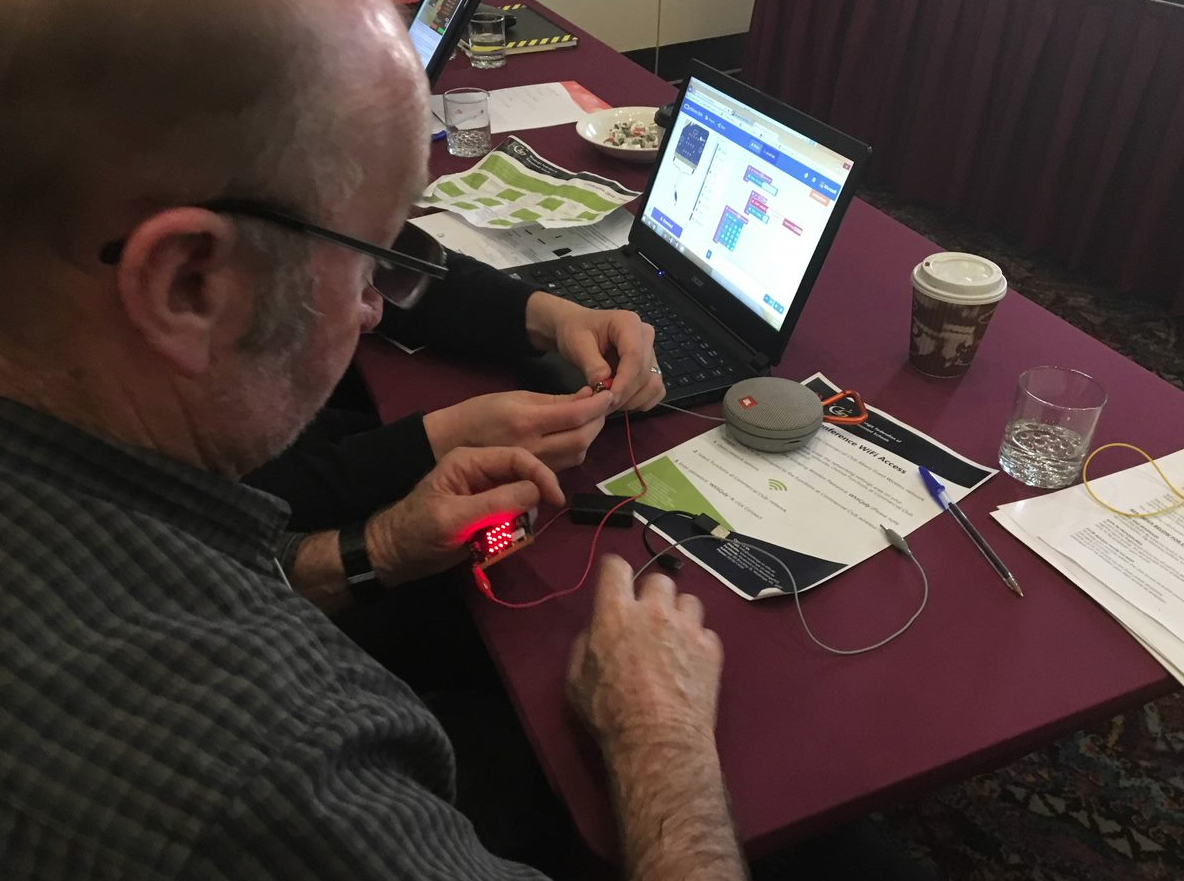 “It provides the opportunities to network together to share best practice, resources and professional learning opportunities that are beneficial to all schools. The great work done in individual schools is enhanced and shared through working together as a federation”.
“It provides the opportunities to network together to share best practice, resources and professional learning opportunities that are beneficial to all schools. The great work done in individual schools is enhanced and shared through working together as a federation”.
The Federation runs an annual conference, providing a space where good practice can be shared across the Federation. Mellisa Long, the Executive Officer of the Wodonga Federation of Government Schools, believes the conference is an important factor in bringing the members together to improve the student learning across the region: “The feedback received from the staff across the Federation indicates that staff appreciate coming together, learning from each other and sharing best practice. The conference promotes collective efficacy amongst the eight schools.”
As the project proceeds, we will look to share examples of professional learning. Do you see an impact with your professional learning programs? We would love for you to share your ideas and thoughts using the DTiF Community.
Drone zone
DTiF Curriculum Officer, Shane Byrne, tells us all about using drones in Digital Technologies.
There are a lot of really great things happening in schools that ise drone technology as a tool to enhance teaching and learning and support innovative pedagogy. Take Stuart Harvey, Head Teacher at Narara Valley High School, – he recently introduced a drone program from the She Flies website. She flies is a site dedicated to educating girls in STEM and describing how drones can be used to motivate girls in this field.
Stuart initially saw the program demonstrated whilst on a Surf Life Saving trip to Port Douglas. The program was developed by Dr Karen Joyce from James Cook University and Dr Catherine Ball. Stuart was interested in increasing gender equity in his senior Engineering course and thought that introducing the She Flies drone program in the Tech Mandatory course (7–8) might encourage more girls to elect engineering in their senior years.
So far, Stuart has witnessed much more engagement from the girls as they are having fun while learning something interesting. There are seven Tech Mandatory classes, six of which are single gender classrooms. (Of course, the boys don’t miss out, as they also take part in the program and are equally enthused.)
At the time of publication, the students were just learning to fly the drones safely and capture video to be used in multimedia type projects. The next step is for the students to begin coding the drones. She Flies offers a team of educationalists who can come and provide professional development and assistance to schools to integrate digital literacy programs across the curriculum.
“We will probably develop our own teaching programs that incorporate the drones and the coding aspects of the new Digital Technologies syllabus,” Stuart says. “What I like about the use of drones, apart from the inherent motivation, is that the devices can be coded using block code, as well as general purpose coding. Kids coming to our school don’t necessarily have any real coding experience at this stage, so being able to introduce them to coding using block code, and then moving on to general-purpose coding when they have grasped the fundamentals is a bonus.”

The She Flies program uses Parrot drones. The Parrot Mambo Fly weighs 63 grams
without a propeller guards or other add-ons (it has a few add-ons including a cannon,
grabber and video camera) and can be coded in Tynker, Blockly, Javascript and Python
Ready to fly?
When considering using drones in a school setting, you need to be aware of a number of regulations and guidelines.
- Education jurisdiction guidelines: Schools must ensure a duty of care is exercised in relation to the health and safety of all students, and that school practices meet the requirements of the Work Health and Safety Act 2011, in addition to relevant state or territory health and safety guidelines. For further information about relevant guidelines, contact your state or territory curriculum authority. If you have checked and it is OK to use drones at your school, then you still need to follow the Civil Aviation Safety Authority (CASA) regulations.
- CASA regulations: Drones are officially known as ‘remotely piloted aircrafts’ (RPAs), and as such, they fall within CASA’s responsibility. Below is a list of rules that CASA emphasises when flying for fun and recreation – which most education uses would fall under.



You are allowed to fly an RPA indoors, as long as you follow the CASA recreation rules and as long as the drone cannot escape via an open window or door. If your school has a big gymnasium, this may be achievable, but keeping students outside of a 30 m radius in a typical classroom would not be possible due to the size of the room. If your drone weighs less than 100 grams, you can fly it with care within 30 metres of other people (students).
It gets complicated if your school uses a drone for commercial use. This includes promoting the school in any way, so you need to be careful if videos made with a drone are promoting the school. You can read more on the CASA website.
Simply put, keep your drone under 2 kg and promote student work rather than the school and you should be able to ‘fly under the radar’. If you keep the drones below 100 g, then you can fly them in a typical classroom… but I’d turn off the fans.
- Other rules: Check with local councils and national parks, as they may have their own rules. Leichhardt Council in Sydney, for example, brought in its own rules about the use of drones in parks and public spaces. You can read about it here. There are also rules about how close you can come to some animals, such as whales and birds of prey, so if there is any likelihood of your students encountering such creatures with their drones, then you need to know the rules, as do your students. Also, if you want to make money with your drone, you will need to get a remote pilots licence. Find more information about Commercial Drone usage.
Remember the rules for keeping safe and keeping within the law and your student motivation, interest and learning opportunities will soon be flying high!
Handy links
Do you know... about specification, algorithms and implementation?
In the last newsletter, we highlighted abstraction, one of the 10 key concepts of the Australian Curriculum: Digital Technologies. In this edition, we are focusing on three more concepts: specification, algorithm and implementation.
The specification, algorithms and implementation concepts focus on a precise definition and communication of problems and their solutions. This process begins with the description of tasks and concludes in the accurate definition of computational problems and their algorithmic solutions. These concepts draw from logic, algebra and the language of mathematics, and can be related to the scientific method of recording experiments in science.
Specification describes the process of defining and communicating a problem precisely and clearly; for example, explaining the need to direct a robot to move in a particular way.
Algorithm is a precise description of steps and decisions needed to solve a problem. Algorithms will need to be tested before the final solution can be implemented. Anyone who has followed or was given instructions, or navigated using directions, has used an algorithm. These are generic skills that can be developed without programming; for example, students can follow the steps within a recipe or describe directions to locate items.
Implementation describes the automation of an algorithm, typically by using appropriate software or writing a computer program.
These concepts are addressed in the processes and production skills strand.
Have you seen... the Australian Computing Academy resources and challenges?
TheAustralian Computing Academy(ACA) has developed support materials to unpack each of the key concepts. Visit theACA website to read about the support materials.
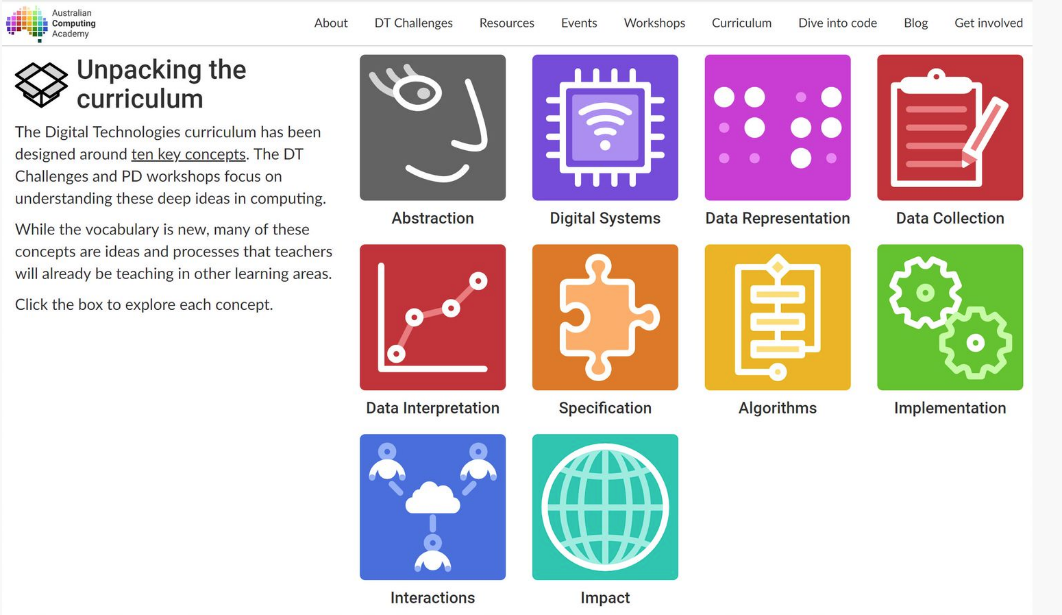
Keep in touch!
There are many ways to connect and keep in touch...the newsletter, DTiF Community,DTiF Wiki and theDigital Technologies Hub– here's how they all interrelate:
