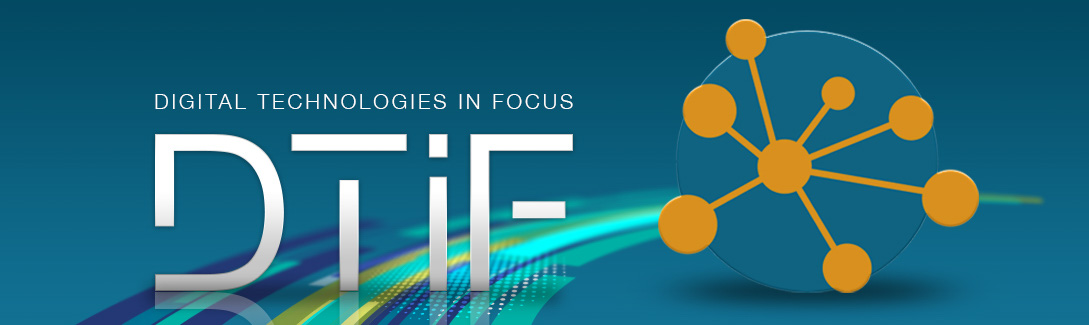
July 2020
Welcome to the July 2020 edition of the Digital Technologies in focus (DTiF) newsletter. Since preparing our last newsletter, life in schools and – indeed everywhere – has been ‘interesting’. It’s been great to hear from some of our DTiF schools that, while the move to learning from home was challenging, they felt a little more confident because they had been thinking about Digital Technologies and ICT capability for a couple of years.
The DTiF team have continued to support schools, but mainly online or by phone. We are very slowly starting to visit schools again, and hopefully, this will step up in Term 3, when travel restrictions ease. In the interim, the team have been producing resources, developing lessons and presenting tutorials at the DTiF staffroom. We have decided to change the DTiF staffroom in Term 3 to DTiF in conversation and open it to non-DTiF project schools. It will be offered at 4.00 pm AEST on Wednesdays. See DTiF wiki for more information on session times and topics. Pre-publication versions of the tutorials are available on the wiki.
AC review
On Friday 12 June 2020, education ministers agreed to terms of reference for the review of the Foundation – Year 10 Australian Curriculum. The focus of the review is on content refinement within the existing structure and dimensions of the Australian Curriculum. The overall findings from ACARA’s program of research are that there is no need, nor support for a major overhaul of the F–10 Australian Curriculum, but there is broad-based recognition that the current curriculum needs refining, updating and ‘decluttering’ to better support teachers with implementation.
You can find the terms of reference and other information on the review on the ACARA website or talk to a member of the DTiF team.
Regards,
Julie
Julie King
Project Lead,
Digital Technologies in focus
ACARA
Do you have some feedback on the newsletter and/or topic suggestions? Provide your ideas through your local curriculum officer, or via email [email protected]
What’s new?
DTiF webpage: June update
The DTiF webpage, located on the Australian Curriculum website in the ‘Resources’ section, has been updated with even more new content to give you great ideas for 2020. This month we have added a collection of short videos to our tutorials page, which show how secondary students can manage and analyse data to consider the price of a Big Mac around the world. We have also published a series of videos to explain the relationship between the ICT Capability and Digital Technologies in the Australian Curriculum.

One of the new classroom ideas resource shows some simple techniques students can use to create a choose-your-own adventure story. The tutorial shows how to do this with presentation software such as Google Slides or PowerPoint or in a visual programming language such as Scratch. This is a great way to help students gain a deeper understanding of algorithms, branching and iteration in Digital Technologies.
Be sure to visit our 'Resources planning' page for new sample assessment tasks, including one for Years 7–8 and one for Years 9–10, which show guidance for teachers to teach secondary students about working with datasets.

The progress report 4 (webinar recording and reflective podcast) has been published for Faith Lutheran College, Plainland. The progress report 3 (webinar recording) for St Mary’s Primary School, Moruya, has also been published along with the project proposal, professional learning ecosystem, timeline, podcast and podcast transcript.
Visit the DTiF webpage for more information.
How healthy is your classroom?
by Shane Byrne and Melanie Hughes
As we have been locked down for many weeks, our experiences during the COVID-19 pandemic have highlighted that a conducive and healthy work environment is very important. Recently the DTiF team participated in a discussion with Professor Stephen Heppell from Bournemouth University (UK). Professor Heppell introduced the team to some interesting research he had been doing. The research focused on the classroom environment and its impact on learning.
Before we go into it, think about your most recent experiences of work. Were you at home? With kids hanging around? And the TV on? And trying to balance the laptop on the lounge? How was that for you? Perhaps, like us, you had a meltdown exclaiming that you ‘can’t work in these conditions and wouldn’t the rest of the family like to go on a nice three-hour walk so I can get some work done!'
The focus of Professor Heppell’s research is the positive and negative influence of physical factors on learning. So, just what is it that Heppell’s research has uncovered? Here is a summary: a poor physical environment hurts learning. If we can optimise that environment, our students will learn more effectively and it will also encourage them to become reflective learners, which improves their learning further. To be more specific, poor light level, wrong temperature, inappropriate sound volume and rhythm, humidity, air pollution, carbon dioxide and air pressure can all impair learning. On their own, each of these factors can affect a student’s ability to learn. In combination, the research is expected to show that learning outcomes are even worse for students.
So, what can you do about it?
This knowledge provides a great opportunity for students to participate in some authentic transdisciplinary activities, focused on Digital Technologies, Science and Mathematics, to measure environmental factors and improve their learning spaces. If you get the students involved, they become interested and take responsibility for their own learning environment. Some of this could be done using mobile phone apps and devices such as the Learnometer. Alternatively, you could get your students to measure some of these things for themselves by creating digital solutions. Now that is a powerful, authentic learning project to be part of.
The Learnometer
Partners of Heppell offer the ‘Learnometer’ – a device that sits happily in your classroom and measures all the physical factors listed earlier. Both versions of the device (see the figure below) feature readouts of the physical environment and can store data in the cloud for later use. For more information, visit the Learnometer website.


Left: early model of Learnometer; right: Learnometer
Classroom ideas for monitoring environmental factors
Following is some further research about a number of environmental factors and some suggestions for how students could investigate further using a micro:bit. The ‘create a digital solution’ option will provide links to classroom ideas and tutorials on the DTiF website.
Lighting
Poor lighting is a significant barrier to learning. Recent research (Barrett, Davies, Zhang & Barrett 2015) shows that good lighting significantly influences reading, vocabulary and Science test scores. Above 500 lux is reasonable, but above 1,000 lux is desirable.
Download a smart phone app to test, record and compare lux levels in your classroom.
Create a digital solution (light meter) to measure light levels (options for Years 5–6 and Years 7–8).

Image:
micro:bit (top) and MonkMakes sensor board (bottom)
Temperature
Research by Graff Zivin et al. 2018 suggests that warmer classrooms (above 21ºC) have a deleterious effect on learning and this becomes statistically significant above 26ºC. Another study confirms that students who experience more hot days during the year perform worse on subsequent standardised exams.
Download a smart phone app to collect and interpret data on the temperature in your classroom.
Create a digital solution (digital thermometer) to measure temperature (options for Years 5–6 and Years 7–8).
Sound
Classroom sound signatures can affect how well students achieve (Picard & Bradley 2001). Studies by James et al. (2012) and Anderson (2001) show that “children from classrooms with poor acoustics have lower literacy and numeracy skills, are less productive in the workforce, and tend to be in lower paid jobs than those from classrooms with good acoustics” (in Mealings 2016). Anything above about 72 decibels starts to get disruptive. Above 50 is annoying for an average person trying to concentrate.
Download a smart phone app to collect and interpret data on decibel levels in your classroom.
Create a digital solution (sound monitor) to measure sound levels (options for Years 5–6 and Years 7–8).

Image: sound level graph and visual coding used to collect the data with a micro:bit
Carbon dioxide
Carbon dioxide (CO2) levels play a major part in students’ abilities to learn. With as little as 1,000 parts per million and arguably lower still, CO2 induces sleepiness, poor concentration, abnormal heart rates and even nausea. A study from the Harvard School of Public Health supports these claims. Similarly, it appears that air pollution has an enormous effect on learning. A study reported on in The Guardian suggests that high levels of urban pollution have a major impact on attainment, with some students dropping a whole year of progress over their school lives.
Create a digital solution (CO2 monitor) to measure carbon dioxide levels (extension activity for Years 5–6 and Years 7–8).
Air pressure
Air pressure may also play a role in affecting cognitive abilities. This is under research; however, the common complaint of sinus headaches when air pressure changes will obviously affect one’s ability to learn. Think about how your students behave on a windy day.
Create a digital solution (air pressure monitor) to measure air pressure (extension activity for Years 5–6 and Years 7–8).
References
- Barrett, P, Davies, F, Zhang, Y and Barrett, L 2017, 'The holistic impact of classroom spaces on learning in specific subjects', Enivornment and Behaviour, 49(4), 425–51.
- Carrington, D & Kuo, L 2018, 'Air pollution causes ‘huge’ reduction in intelligence, study reveals', The Guardian, 27 Aug.
- 'Self reported grades with John Hattie' (2 May) Cognition Education 2012 (videorecording)
- Graff Zivin, J, Hsiang, SM & Neidell, M 2018, 'Temperature and human capital in the short and long run', Journal of the Association of Environmental and Resource Economists, 5(1), 77–105
- Heppell, S (n.d.). Learnometer
- Mealings, K 2016. 'Classroom acoustic conditions: Understanding what is suitable through a review of national and international standards, recommendations, and live classroom measurements'. Conference paper, Acoustics 2016 Brisbane
- Park, RJ 2019, 'Heat wave: Air conditioned schools would narrow the racial achievement gap', USA Today
- Picard, M & Bradley, JS 2001. 'Revisiting speech interference in classrooms', Audiology, 40(5), 221–44
- Romm, J 2015, 'Elevated CO2 levels directly affect human cognition', Climate Progress, 26 Oct.
For additional related research, refer to the DTiF classroom idea resource.
Do you know about… AI, AR and VR resources?
There are now many great resources available to support the teaching of artificial intelligence (AI), augmented reality (AR) and virtual reality (VR) for both secondary and primary teachers. These resources include lessons and resources from the University of Adelaide’s CSER Digital Technologies education site and the Digital Technologies Hub.
CSER Digital Technologies education
The CSER team at the University of Adelaide have two new massively open online courses (MOOCs) on cyber security and awareness. With our use of technology and access to information growing, cyber security and awareness are now essential for learning. CSER now have two free courses available for educators. One for primary and another for secondary teachers, specifically designed to build confidence in the teaching of cyber security and awareness within the Australian Curriculum: Digital Technologies.
- primary MOOC available from 30 June 2020
- secondary MOOC available from 31 July 2020.

The CSER Adelaide lending library now has a number of AI, VR and AR resources that include:
- Augmented Reality kit
- Virtual Reality Daydream kit
- Augmented Reality in Space kit
- Virtual Reality Quest kit.
Each kit contains lesson plans and project examples that support the curriculum and are similar in design to those in the already established lending library. The CSER website also provides professional learning resources on AI, AR, and VR. Ideas are invited here for the free national lending library.
A newly published text for teachers, An A to Z Handbook on Teaching Programming, includes a chapter by Doctor Rebecca Vivian and Professor Katrina Falkner from the University of Adelaide.
 Digital Technologies Hub
Digital Technologies Hub
Recently, the Digital Technologies Hub (DTHub) has also published new resources to support teachers, including lessons plans for teachers introducing AI, AR and VR for each band for Foundation – Year 10. Topics include:
- smartphone security
- home automation
- how to code a sentimental chatbot in Python.
AI professional learning webinars
For those teachers who wish to learn more on the developments taking place in the teaching of artificial intelligence, two webinars (An Hour of Code with Artificial Intelligence, and Unpacking AI and Ideas for Implementation) have now been published on the professional learning pages of the DTHub.
AI for parents and students
In conclusion, parents and teachers should be aware that during the period of online learning, the DTHub also developed a number of lessons for home that offer support for students investigating artificial intelligence at home and augmented reality at home.
Keep in touch!
There are many ways to connect and keep in touch... the newsletter, DTiF Wiki and the Digital Technologies Hub – here's how they all interrelate:

Tell us what you think!
Email us at [email protected] – we'd love to hear from you!