
December 2019
Welcome to the December 2019 edition of the Digital Technologies in focus (DTiF) newsletter. A number of project schools are finalising their project reports and celebrating some great achievements. Phase 1 schools in Tasmania, Western Australia and some parts of Queensland are reflecting on what they have achieved and planning how to sustain the progress they have made.
I’ve been presenting workshops across Queensland over the last few months – from Brisbane to Toowoomba, and then north to Bundaberg, Rockhampton, Mackay and Townsville. It’s been great to work with teachers to explore and find creative ways to implement the curriculum, and to work with our Queensland DTiF curriculum officers, Sarah Atkins and Beth Claydon.
We farewell Steve Grant at the end of December and wish him all the best for his new school-based position. Steve has worked with schools in South Australia, central Australia and the Australian Capital Territory, and will be missed by those he has worked with (in schools and within our own team). I know schools have valued his knowledge, skills and creativity. In 2020 Steve’s schools will be supported in the main by officers currently working with Phase 1 schools.
Congratulations to students and teachers from Maningrida College who won first prize in the Northern Territory’s Young Scientist Awards for STEM in the NT – Reflection category. It’s great to see the application of Digital Technologies knowledge to meet an authentic need.Best wishes for the festive season.
Regards, Julie
Julie King
Project Lead,
Digital Technologies in focus
ACARA
Do you have some feedback on the newsletter and/or topic suggestions? Provide your ideas through your local curriculum officer, or via email [email protected]
What’s new?
DTiF webpage: December update
The DTiF webpage located in the 'Resources' section of the Australian Curriculum website has been updated with new content to give you some great ideas for 2020. There are additional episodes for some school stories, and project details, such as project proposals, timelines, professional learning ecosystems and reflective podcasts by teachers. The 'Resources' section has been redesigned to improve navigation through the growing range of materials. Additional teaching ideas have been added, including those for Years 7 and 8.


Parent and teacher cards: computational thinking in practice
Many everyday tasks that require a step-by-step approach, pattern recognition or learning a routine involve computational thinking. Parents and teachers can help children in the early years to build understanding. New parent and teacher cards can be found in the 'Key ideas and concepts section' of the DTiF resources.
Visit the DTiF webpage.



Collaborating to make a difference at STEM MAD
By Laura Agalianos, St Stephen’s Catholic Primary School, and
Simon Collier, Curriculum Officer, Digital Technologies in focus
STEM MAD is an initiative of the Catholic Education Office Melbourne (CEOM), which invites CEOM schools to design a product to make a difference (MAD). Shelly Waldon, Project Officer in Science and Innovation for the CEOM, explains: “The challenge we provided was for student teams to collaborate to create a service, product or innovation to make a difference (MAD) to help others or the environment. The entries were assessed against specific STEM criteria: evidence of design thinking, innovation, transdisciplinarity, as well as being aimed at ‘making a difference’. Students needed to present the product in a Q & A session".
"Teamwork is the ability to work together toward a common vision. The ability to direct individual accomplishments toward organizational objectives. It is the fuel that allows common people to attain uncommon results." Andrew Carnegie
"Whilst the primary purpose of STEM MAD is to formally celebrate our students’ learning, it’s part of our overall approach to improving teacher capacity and student engagement in the STEM discipline areas and the aligned capabilities (skills and dispositions), which can be developed in rich, authentic effective inquiries. We also have provided professional learning, project and partnership opportunities for schools to build the skills and connections they need to develop these inquiries,” said Shelly.

The students in Years 5 and 6 this year certainly made a difference their STEM MAD entry
Digital Technologies at St Stephen’s
St Stephen’s Catholic Primary School prides themselves on their community spirit and ability to work collaboratively to achieve something amazing.
“I liked how we worked as a class to make lots of different ideas and then we put them together to create one thing.” Nam, Year 6 student
A small school in East Reservoir, Melbourne, St Stephen’s has had a strong focus in recent years to build teacher capacity around the Digital Technologies curriculum, design thinking and STEM education to ensure their students are equipped for the future.
Laura Agalianos, teacher at St Stephen’s, took the lead on the STEM MAD project: “We started out thinking big, looking at disability as a challenge that people live with. We explored how there are two main types of challenges, ones that you can see (such as loss of limb, or immobilisation) and challenges that you cannot see (such as anxiety, dyslexia, autism spectrum disorder and many more).”
In pursuing a solution to an authentic need, Laura guided the students to consider their local setting. “The children initially had the idea to make some changes around the school to help make education accessible to people with those challenges that you can see. They had ideas like concreting the staircase to make it wheelchair accessible and putting Braille on the doors so that people who cannot see would know where the toilets are etc. They realised this may not be achievable and as it had all been done before, they wanted to make something new.”
“I enjoyed working as a class on one big project.” Norah, Year 6 student

"We are born makers.
We move what we’re learning from our heads to
our hands through our hearts”
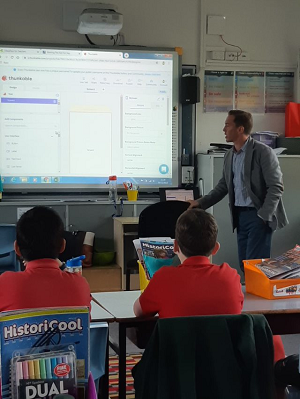 Collaboration is key at the school. The school developed partnerships with ACARA, CEOM and local experts, such as Greg Gianis. Greg assisted in the creation of a STEM club and Maker Space. The partnerships provided opportunities for the teachers’ and students’ inspiration and ideas to be made into reality.
Collaboration is key at the school. The school developed partnerships with ACARA, CEOM and local experts, such as Greg Gianis. Greg assisted in the creation of a STEM club and Maker Space. The partnerships provided opportunities for the teachers’ and students’ inspiration and ideas to be made into reality.
“Next came the idea for an app to assist people with challenges that you cannot see,” Laura said. She explained that the children created their own designs, thinking about what kind of things would be helpful for people living their day-to-day lives with a hidden challenge. “Most children had very similar ideas such as meditation, calming music or videos, organisation tips and motivational quotes.”
“Before collating these ideas, and with the help of Simon [Collier], we looked at the ‘mechanics’ behind an app. We looked at how each page would need to have a link to other pages and the navigation behind an app.”
Simon Collier, ACARA DTiF Curriculum Officer, has been supporting St Stephen’s staff develop their understanding and application of the Digital Technologies curriculum. He assisted the team at St Stephen’s in deepening their understanding of app design and prototyping in developing the STEM MAD solution. “At the heart of the Digital Technologies curriculum is a focus on creating solutions.”


“The curriculum encourages students to use a range of different thinking skills, which lends itself to integration into other learning areas in the ways imagined by STEM practices,” Simon said.
Simon’s expertise lies in developing engaging, meaningful learning experiences for students in Digital Technologies, and modelling best practice in integration across learning areas in the STEM disciplines.
“The value of the direction we’re pursuing is in integrating the Technologies (Design and Digital) effectively into inquiries which, at its core, place Science and Maths in contexts that engage learners and encourage them to pursue these subject areas.” Shelly Waldon, CEOM Project Officer in Science and Innovation
On reflecting on the design process, Laura explained how the students planned the look, feel and outline of their app solution.
“We collated our ideas using Google slides to create a prototype for our app. We delegated different sections to groups of students to create and then combined all the ideas into one document.
“The process was long as we ended up with over 70 pages, but it was educational in that we could see how all pages linked together,” Laura said, “our hope is that next we will be able to use Simon again to create the app in a more professional manner.”
Students and teachers learnt a great deal from the challenge, and not just about coding and app design.
“My favourite part of making the app was looking at the logo and what it would look like.” Sara, Year 6 student
“I liked making the video commercial, it was fun to film.” Max, Year 6 student
“I liked how everyone was able to work on one thing and no one argued about different ideas.” Sheriz, Year 6 student

How to host a digital showcase
by Beth Claydon
As part of the Digital Technologies in focus (DTiF) project, curriculum officers at times support schools other than project schools. In this article, DTiF curriculum officer, Beth Claydon, who supported Tweed Heads South Public School in northern NSW, describes how to plan and carry out a digital showcase.
When schools start thinking about implementing Digital Technologies, the first question often asked is, ‘Where do we start?’ One way of engaging students, staff and parents might be to hold a digital showcase. A showcase could provide a series of topics and activities that allow for a snapshot of learning opportunities designed to excite students’ interest, and illustrate ways to begin implementing the curriculum. The preschool students at Tweed Heads South Public School enjoyed their very own digital showcase in Term 3. As a local DTiF curriculum officer, I was able to support the Principal, Ian Reeson, and Preschool Educational Leader, Gretal French, in five activities across a three-hour session.

While the Australian Curriculum: Digital Technologies is mandatory from Foundation to Year 8, the students in this scenario were in the year just before formal schooling begins in NSW. In this context, the showcase format allowed for students to connect with the curriculum in an informal way, while still aligning to the core principles of the Early Years Learning Framework. In particular, supporting children’s sense of identity and their connection with the world, their ability to be confident and involved learners in the use of technology, and their ability to develop effective communication skills to work collaboratively as part of a team. Even though the students in this context were not formally engaging with the Australian Curriculum, it was seen as a wonderful way to prepare the students for their transition to Kindergarten.
The Digital Technologies curriculum has been written so that students throughout their schooling are able to develop skills that will prepare them for future employment within a globalised digital world. These skills are essential for the ability to solve problems, be innovative, think creatively and understand the technologies at their disposal. Technologies are ever-changing and educators see it as their duty to support learning in this space. What better way than to build solid foundations of such thinking at an early age, even prior to the formal years of school.
The digital showcase at Tweed Heads South Public School included five activities that were plugged (with devices) and unplugged (without devices). Approximately 12 students were led as a whole group through the tasks, one at a time. Other formats included students rotating through group tasks at designated times or through free-flow movement around a series of activities. Students experimented and ‘dabbled’ with various digital technologies, engaged with computational thinking strategies, and explored data and the digital systems that collect, manage and present data.

It was a wonderful afternoon filled with great excitement from students, as well as focused engagement with the Digital Technologies curriculum. Even as parents arrived to collect their children, they too worked alongside their children as the students explained what they had done during the afternoon. A digital book was created for the event and was included in the school communication to parents.
"It was a fantastic day, the children were engaged the whole time, learning through play and it was great to hear them retell what they had learnt to their parents. Staff benefitted by seeing how easy it is to embed digital technologies into learning for children at a young age, while still keeping it fun and playful." Gretal French, teacher
Engaging with parents and community through a showcase can begin a whole-school approach to implementing digital technologies. To complement these activities, consider inviting local industry experts to share how they use digital technologies in their work. This would allow students, teachers and parents to understand how and why digital technologies are used in real world contexts in their local community.

The activities
These activities were used to address the following aspects of the Australian Curriculum: Digital Technologies F–2:
- Recognise and explore digital systems (hardware and software components) for a purpose (ACTDIK001)
- Recognise and explore patterns in data and represent data as pictures symbols and diagrams (ACTDIK002)
- Explore and sort data to present data creatively (ACTDIP003)
- Follow, describe and represent a sequence of steps and decisions (algorithms) needed to solve simple problems (ACTDIP004)
Activity 1: A glyph is a pictorial representation of data and can be created using drawings, collage or digital artwork. Glyphs are a fun and colourful way for students to collect, explore and sort data about themselves and their classmates using a range of themes. They can be used to tie in with a seasonal theme or a topic from another learning area. (Source: Dabbling in Data website)
Activity 2: Instructions and sequences are important. Various digital technologies require human input and they cannot function without a clear set of instructions. These instructions are known as algorithms. (Source: Digital Technologies Hub)
For this activity, students can read the story ‘Snail Trail’ and order the pictures as the events occur in the story. Then write instructions for the Bee-Bot to travel around the mat so it stops at each event in the story, in the correct order. (Source: Snail Trail by Ruth Brown)
Activity 3: Use the various objects inside each box to sort into any category you like. For example, sort by colour or object etc. How many different ways can you sort the data (objects)? How will you present your data?
Also see: classroom idea.

Activity 5: Explore what a computer is, and how humans communicate and interact with them. Then explore what an algorithm is (a series of ordered steps/instructions) by completing the Smiley Face Biscuit Challenge (using an agreed algorithm to prepare the biscuits).
Also see: classroom idea


Do you know about … GiST?
The Girls in STEM Toolkit (The GiST) is a new innovative toolkit funded by the Australian Government Department of Industry, Innovation, and Science, and developed by Education Services Australia.
This toolkit aims to encourage girls to study and pursue careers in science, technology, engineering and maths (STEM) and is packed with information, resources, activities and a career quiz to build girls’ confidence in STEM.

Do you know about … the Tech Girls Movement?
Dr Jenene Beekhuyzen founded the Tech Girls Movement in 2014. Their vision is to engage 10,000 girls directly in STEM Entrepreneurship by 2020. The ‘Tech Girls Are Superheroes’ campaign is based on decades of research by the founder and CEO, Dr Beekhuyzen, and others around the world. The research says girls opt out of STEM at six years old, and this is (in part) due to a lack of visible female role models and a lack of understanding of what STEM professionals do. Find out more about the programs and resources.

Sam Owczarek, Charleville Distance Education Centre
(a DTiF project school) has just been
announced as a regional ambassador.
Congratulations, Sam!
Keep in touch!
There are many ways to connect and keep in touch... the newsletter, DTiF Community, DTiF Wiki and the Digital Technologies Hub – here's how they all interrelate:

Tell us what you think!
Email us at
[email protected] – we'd love to hear from you.